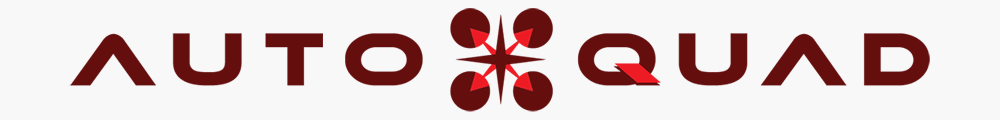Heading-Free (aka. “CareFree”) DVH Mode
Introduction
“Heading-Free” (HF), or “CareFree” as it is sometimes referred to in other flight controllers, is the ability to control the flight direction of a multi-rotor (MR) craft without any regard for where the front of the vehicle is actually pointing.
For example, typically when you push the pitch stick forward, the MR will lean in the direction it is facing, which becomes the forward direction of movement. But in HF mode, moving the pitch stick forward will always fly the MR in the same direction, regardless of where the front is currently pointing. The direction in which the MR will move based on stick inputs can be set manually, or by default is related to North/South/East/West orientation (so pushing stick forward will always fly North, left will fly West, etc).
The reason we call it it Heading-Free DVH mode is because the feature can only be active when in position hold, or more specifically while Dynamic Velocity Hold (DVH) is active. DVH is active when moving the direction stick while in PH mode, and is what gives you the ability to still move the MR around while in PH (similar to Vertical Altitude Override).
Heading-free mode is available in AQ 6.7 versions starting at r192/build 1317 and higher.
Usage Scenarios
Of course HF could be used for any purpose one may dream up, including just for fun, but a few specific scenarios are most often discussed.
- Aerial photography/video – The purpose here is to avoid a lot of the complexity involved with allowing full 360 degree panning of a camera/gimbal, by the pilot and/or a separate camera operator. The main difficulty with such setups is landing gear which needs to be either retracted or rotated with the whole gimbal assembly. Secondary can be things like tangled wires and limited servo travel. By decoupling the heading of the aircraft from the movement direction (HF mode), yaw control (rudder) can be used to pan the camera freely without affecting the pilots ability to maneuver. An independent camera operator could be provided with control over yaw using either a “buddy box” RC transmitter setup, or directly from a channel on a separate RC receiver on-board the aircraft (in the latter case the channel would need to be mixed into the final radio output to the AQ, eg. using a PPM or SBUS adapter).
Beginner pilots– Yep, this is crossed out on purpose. It may be tempting to get up and flying “quickly” using HF mode w/out going through the major learning curve of flying a heli/multicopter. Don’t do it. If you get used to flying like this, you will only damage your ability to learn proper orientation and control. Sooner or later you will need that ability, most likely sooner.- “Non-pilot” operators – What? Well, under the proper circumstances, and under a pilots supervision, one may want to hand control of a well-behaved AQ to someone who is less adept at flying, or in fact has never flown anything before. (And is not training to become a pilot. 😉 ) AQs extremely precise position/altitude hold and DVH mode, combined with HF, does make it possible for anyone with decent hand/eye coordination to control a multicopter. Ideally this would be done with a “buddy box” RC transmitter setup, or in some other manner so the pilot can quickly resume control should anything go wrong. In the future, automation modes could be improved to provide assistance to non-pilots (eg. automatic takeoff and landing, emergency recovery, etc).
Definitions
When discussing HF operation, it is important to first define some terms. Some of this will (hopefully) make more sense as you read the rest of this page, but this covers the basics:
- Reference Heading – Defines which way is “forward” in HF mode. Since the front of the craft is no longer used as a reference point, we need to know what the new reference is. By default, the reference heading is North, as mentioned above. But it can also be set specifically to any desired heading. A reference heading can be set two different ways, based on either:
- The current direction the front of the craft is facing.
- The current bearing from home position to the craft. This way “back” direction becomes back towards home, forward becomes away from home, etc.
- HF Locked Mode – This is the “traditional” way to fly “care free” (eg. in MultiWii, others). When in locked mode, the reference heading does not change from whatever it was originally set to (or North, if it wasn’t set). Basically this is like the “on” switch for HF mode, and is the most basic mode of operation. If the pilot stays facing in roughly the same direction, it should be intutitive to control directional movement w/out worrying about the actual craft heading.
- HF Dynamic Mode – In this mode the reference heading is continuously adjusted. This can be useful when the reference heading is set based on home position, as described in point (b), above. For example, someone standing near home position could control the flight direction without ever worrying about the craft orientation OR the original reference heading, as long as they kept facing the vehicle.
Setup
To use HF mode, you need an available radio channel and a control on your transmitter. Ideally this would be a 3-position switch, although you could also make-do with mixing two 2-position switches, using a slider, or using only one 2-position switch (if you can set its end-points). The control positions are preset in the AQ firmware, so you need to set up your radio to match.
Set HF control channel
In the AQ firmware, you can set which channel to use to control HF via the parameter NAV_HDFRE_CHAN (or do it via QGC in the Controls Setup area). By default this value is zero, which means HF can not be used. Set this to the actual radio channel number you want, but make sure it does not conflict with any other vital control channels (throttle/attitude/flight mode/home actions). The QGC interface will validate your choice for you.
HF control positions
- Channel to middle (radio value ~0) – HF is off. Forward movement is in direction of craft heading, like normal.
- Channel to low (radio value < -250) – HF Locked Mode is on. Forward movement is in the direction of the previously set reference heading (or the default). Locked mode can only be enabled when the AQ is armed.
- Channel to high (radio value > 250) – This position has 2 modes of operation:
- Initial activation – Set reference heading. The heading used is based on a number of factors, such as AQ armed status, flight status, and location, as described in more detail below.
- After 3 seconds (from initial activation) – Turn on Dynamic mode. This also turns HF on, but in this case the reference heading is continuously updated (see Flying in Dynamic Mode, below). Dynamic mode can only be turned on when the AQ is armed.
While the AQ is disarmed, you can set the reference heading using either the high or low channel position. This allows someone to use one 2-position switch to control HF locked mode on/off while retaining the ability to set a reference heading (but not enter dynamic mode or set reference while in flight). The radio would need to be set up so that the switch toggles the channel value between mid and low positions.
AQ will not arm unless the HF Control is at middle (off) position.

Operation
Setting the reference heading
If you do not specifically set a reference heading for HF, the default is North. That’s great if you are flying/facing to the North, but this may not always be the case. Additionally, you may want to re-set the reference heading while flying, for example if you change the direction you’re facing and the controls become no longer intuitive.
You always set the reference heading by toggling the HF control channel to high position (with one exception as mentioned above, while disarmed, heading can also be set by toggling the control to low position). Which heading is used depends on the current armed/flying state and, in some cases, the location of the AQ relative to home position. Here are the various scenarios and their effects:
- While disarmed – The actual craft heading (direction the front is facing) is used.
- Armed and not flying – The actual craft heading (direction the front is facing) is used.
- Flying and within 2 meters of home position – Again, the actual craft heading (direction the front is facing) is used.
- Flying and beyond 2 meters of home position – In this case, the bearing from home position to current craft position is used. In other words, “forward” becomes away from home, “back” becomes towards home, and left/right are likewise relative to home position.
Flying
If you’ve kept up with us so far, you hopefully know everything you need to at this point. Here is an outline of the general procedure to help put it all together. This is just one possible scenario… ultimately it’s up to you how you want to use HF mode.
Boot up the AQ, and set your initial reference heading based on where the craft is pointing (either before or after arming, but before takeoff, as described above). (Due to current AQ behavior, it is best to wait for a GPS lock before doing this.) You will probably want to point the craft directly away from you, towards the direction you will be flying in, so that the stick directions are intuitive once you’re flying in HF mode (“back” is towards you, “left” is to your left, etc.).
Take off and enter position hold, as usual. Keep in mind that home position is automatically set the first time you enter PH (or of course you can specify a home point by using the home action switch). Try to stay facing in your initial direction, with the craft roughly in front of you.
Once you’re satisfied with PH performance, you can choose to turn on HF Locked Mode at any time by toggling the control channel to low position. Your control directions are now based on the reference heading you set before takeoff. If you’re still facing in the same direction, this should be very easy to control. Try it out with small movements to make sure you understand which direction is where, and that everything is working as you expected. Keep the AQ close initially so you can always turn off HF and regain normal control w/out loosing orientation.
Now let’s say you change the direction you’re flying in and the directional controls no longer make sense. You have several options… if you’re standing near home position, then setting reference heading based on bearing from home position works very well and is quick to do (so, assuming the AQ is > 2m from home, just toggle the control channel to high and then back to low). However if you’re not standing close to home, this will probably make the direction controls more confusing. In this case, bring the AQ back to home position, point it in the direction you want, and toggle the control channel to high to set the new reference heading based on craft orientation (not bearing from home). Alternatively you can also land the AQ, anywhere, and then set the reference heading (which is then always based on current craft heading). If you only have 2-position control set up, then you must land somewhere first, and disarm, before setting the new reference.
Flying in Dynamic Mode
The only difference between “dynamic” mode and “locked” mode is that in the former, the reference heading is continuously re-set while you are flying. The reference heading is set based on the same criteria as described above, meaning it depends on how far from home position the AQ is. Obviously then, dynamic mode is only really useful/interesting when flying more than 2 meters away from home position. Also, it is only really intuitive if the pilot is standing at, or near, home position (or is able to orient their thinking appropriately 🙂 ).
Given these 2 conditions are met, dynamic mode can be very intuitive to fly, and useful if you constantly need to rotate yourself to face the craft (like when flying around you vs. in one general direction). So regardless of which way you turn or where the craft is in relation to you, pulling the pitch stick back will always bring the AQ towards you (or rather the home position). Forward will always send it away from you of course.
Holding the pitch stick left or right in dynamic mode gets a little more interesting though! Since these directions are always relative to home position, they are re-calculated once for every 1 degree in change of bearing. This means those directions will not make a straight line, but will make an arc around home position. This could either be a cool feature, or annoying, depending on what you are trying to achieve. For flying perfectly straight lines in any direction, it won’t work (use Locked Mode for that). On the other hand, you can hold left/right stick and fly in a circle around home position (roughly… it comes out more like a spiral). Of course you can always give it some forward movement at the same time in order to keep the line straighter, but it’s tricky.
So to sum it up, the main attraction of dynamic mode is that it easy to maintain intuitive control direction without having to remain facing and flying in one general direction. But it is only useful if the pilot is standing near home position, and when the results aren’t negatively affected by the arcing effect during left/right flight.
Points to remember
- If the HF control channel parameter is non-zero, AutoQuad cannot be armed unless that radio channel’s value is at around middle position (~0).
- Position hold, DVH, and subsequently HF, all depend on a 3D GPS lock. It is currently not possibly to utilize HF mode indoors, for example. Note that once a valid GPS lock is achieved, the AQ will typically NOT drop out of PH mode even if the GPS signal degrades. This will keep DVH/HF active, but of course might have negative effects on PH performance and the ability of HF to calculate proper bearing to home position.
- HF Dynamic mode is NOT ACTIVE while the Home Action switch is turned high/low (in other words when it is at Set Home or RTH positions). We recommend only using that switch as a momentary contact, moving it back to middle position right after activating Set Home or RTH.
- When flying in Dynamic HF mode and moving to within 2 meters of home position, the reference heading may change unexpectedly (will now be based on craft heading instead of bearing from home). This is generally harmless, although could be a little surprising. Avoid high-speed approaches to home position while in dynamic mode, at least until you get an idea of how it will behave.
- Tip: To quickly re-set reference heading based on actual craft heading (not bearing from home) w/out landing, first engage RTH, wait for the AQ to arrive, yaw it to the desired direction, and set the new reference heading by toggling the switch to high position and back to off or locked mode.