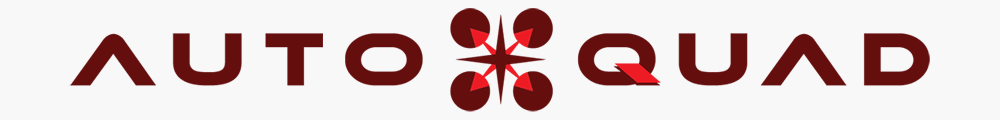Static Data Gathering
Introduction
The procedure described here is valid for all Autoquad boards, AIMU or DIMU based.
The purpose of the static data procedure is to gather data about how the sensor values change with temperature. Basically it’s about freezing the board and letting it thaw slowly under its own heat while kept absolutely still (static) and logging the changes in the individual sensors. This data is then used to calculate calibration values for a particular board.
For DIMU based boards, it is recommended to stick to just one good static file made with the board level. You can use 3 files, but its harder to calc a good result with a lot of data, and for the DIMU its not really needed. But make a few data collection runs to make sure you can choose the best one.
For AIMU V6 boards, using the recommended 3 files will give higher precision but also make the process more succeptible to errors. To simplify things, you can use just one single static log file, recorded with the board in level position. But its still a good idea to gather multiple files to have more data to choose from.
Prerequisites
- A micro SD card from the confirmed cards list . It is a good idea to scan the card for errors before using it. On Windows, insert the card into a reader, R-click on the drive, then Properties -> Tools -> Check for errors.
-
 An airtight and insulated container, just big enough to hold the AutoQuad board. Plastic food containers work well, if you stuff them with some dry insulation material (foam works well).
An airtight and insulated container, just big enough to hold the AutoQuad board. Plastic food containers work well, if you stuff them with some dry insulation material (foam works well).
- If you live in a humid environment, you may also need a Ziplock bag just big enough to hold the AutoQuad board. Silica desiccant packages can also help, as can satchels of rice in porous containers (like cheesecloth or stocking).
- It can be useful to see the LED lights on the AQ board during the logging process, so a clear container with a clear view of the lights is recommended. This way you can ensure the board is really logging after you plug it in.
- Do NOT use anti-static silver/metallic bags as these have been determined to cause problems with magnetometer readings.
- 9-18V power source (3S lipo is perfect).
- A long power wire for the AQ board.
- A freezer that can reach at least -15 Celsius.
- A location where the board can sit undisturbed from vibrations. You need to be picky about this — even people walking by on the same floor or cars going by can create noise in the accelerometers and screw up your result. A soft pillow or mattress can be good insulation against vibrational noise. Buildings themselves vibrate less the lower you are. So the cellar might be a perfect room for the thawing.
- Pick a place where there are no running appliances, electrical devices or A/C power lines nearby that can disturb the magnetometers while logging. Constant magnetic influences like iron or steel objects are not a problem but fields that change over time should be avoided. So don’t use your bathroom floor with electrical heating, for instance.

Note: some users reported difficulties with their SD card not logging correctly. Some boards of the early beta batch need a little “mod” by bending a latch down slightly. Click on the image at right.
Procedure overview
- Connect the power wire to AQ board (don’t connect to battery). Insert the uSD card.
- Place the board inside an open Ziploc bag (optional for humid environments).
- Put the board/bag into the insulated container with the lid open and put it into freezer (as deep or as far back as you can get — it’s colder there).
- Freeze it down to -15 to -25 degrees (this takes at least one hour, depending on your freezer).
- After freezing, quickly close the Ziploc bag (if using one) and container while still inside the freezer. If you have not inserted the uSD card before freezing in step 1, do so before sealing up the board in the bag/container (do it quickly, inside the freezer, and don’t breathe on it). Just the power lead should stick out so you can plug it into the battery. Make it as airtight as possible.
- Place the container in a undisturbed area and plug in the battery (be sure to observe correct polarity!). This way the board will slowly heat the compartment by the heat emitted from the board itself. If you can see into your container without disturbing it, make sure the red LED is on steadily, and the green LED is blinking rapidly (this means the board is on and logging).
- In approximately 60 minutes the board will be heated to around +50C or 120F. For the first run, it is better to wait longer. After that you can check the log file and see how long you need to wait for a full thaw. Depending on the size of the box you might need up to 90 minutes.
- When the 60-90 minutes have passed, disconnect battery, taking care not to disturb the board.
For a good result you need to do this 3 times in total with the board in different orientations to expose the acceleration sensors and magnetometers to different angles of the Earth’s gravity and magnetic fields. The orientations do not have to be exact but a good sequence is:
- First session: Orient the board so a corner is pointing into the earth.
- Second session: Orient the board so the opposite corner is pointing into the earth
- Third session : Orient the board level.
The goal is to capture as much temperature range as possible, aiming to get at least 10 degrees Celsius above and below the expected flying temperature range. An ideal range is something like -15 to +55 degrees celsius, but that can be hard to achieve, and not needed in most cases.
After your first freezing/thawing session, it is a good idea to check the generated log file (and make a backup of it). This will give you a good idea of your logging environment (for example if something is disturbing the board), show your temperature range, your thawing time, and so on. All this can be useful to know before doing the next sessions. If nothing else, at least make sure you are actually getting a log generated at all.
You need to check the files for errors, noise, and condensation glitches. Refer to the Static logfile analysis page for details. It is essential to check all your logs before proceeding to the calculations (in a later step). It is also a good idea to check the logs before mounting the board in your frame and proceeding with the dynamic data gathering. It is much easier to re-freeze the board now than after it is all mounted up!
Video showing the static calibration procedure
Errors to watch for
The most common problem during the static data gathering is condensation inside the box as it’s thawing. This can form tiny drops of water on the board, which can make small short circuits on the analog sensors and make your data unusable. Refer to the Static logfile analysis page for details on log file analysis.
The best way to prevent condensation, is to place the board inside a small Ziplock bag before putting it in the container. This will minimize the amount of air around the board that can condensate. Freeze with Ziplock bag and container open, and close them inside the freezer just before bringing them out. You can also add desiccants like small silica satchels or a little bag of rice made from a piece of nylon stocking.
Now if you have gathered sufficiently good static data, and have analyzed it to your satisfaction, proceed to the Dynamic data gathering page.